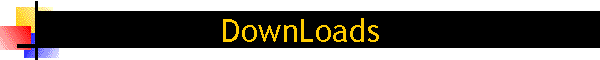
|
|
|
ResourceMiner
Installation files
ResourceMiner_v2231_Install.zip (uninstall existing installations of ResourceMiner first) As default (without a
license file) ResourceMiner runs as the ShareWare
Version, limited to 20 000 LOC (Lines of Code) and
time limited to 30 days for evaluation purposes. To use ResourceMiner
in daily work you need a license file - Purchase license. ResourceMiner runs on
all Windows PC and Server versions from Win95, WinNT and later. The computer should have
performance equivalent to at least a Pentium 800 MHz with 512MB RAM. For larger
applications or to handle several medium size
applications in the same database (over 50-100 MB of source files), use a
separate database server with good performance,
for example SQLServer, DB2 or MySQL. Test applications If you do not have applications for languages
you want to test, try these: IBMCobol with JCL and datafiles (this application is used for examples in the ResourceMiner User
Guide) VB.Net (this application is used for examples in the ResourceMiner User Guide) Other Licensefiles are bound to computer names, this program will show
your computers name:
|
Copyright © 2005-2013 Gruvan Application Mining
|